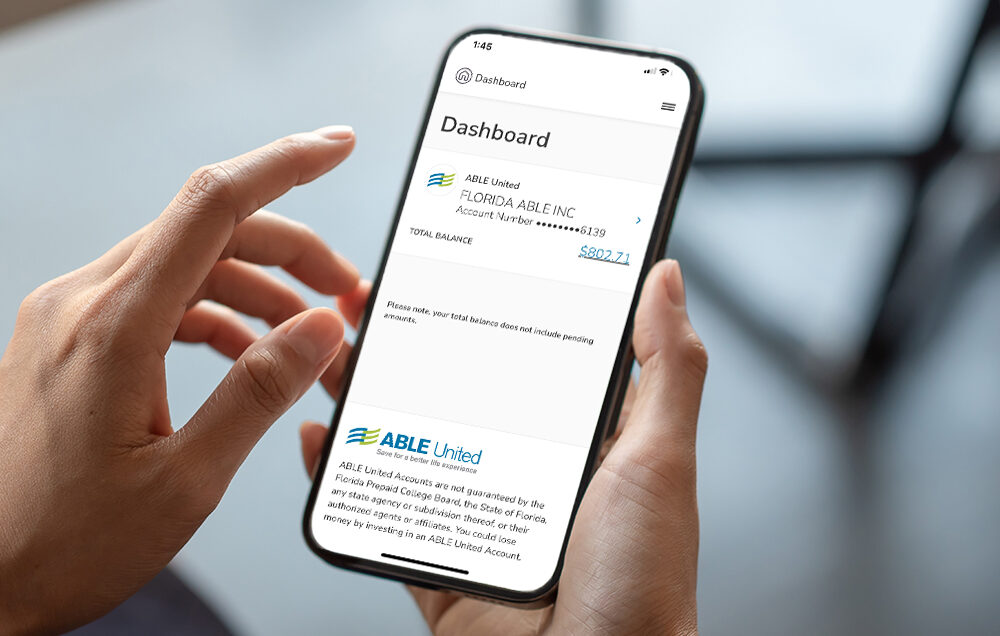No problem. You can delete the gifting page anytime you want, and the contributions that have previously been gifted (including pending contributions) will stay in your account.
To delete your page:
- Sign into your account.
- Go to your “Account Overview” and click on the gifting module.
- Select “Edit This Page” and then click “Delete This Page.”
Once you’ve deleted your gifting page, you’ll be able to set up a gifting page again in the future if you want.
Once your gifting page has been deleted, you’ll still be able to receive gift contributions by check, as long as you have not reached your annual contribution limit.