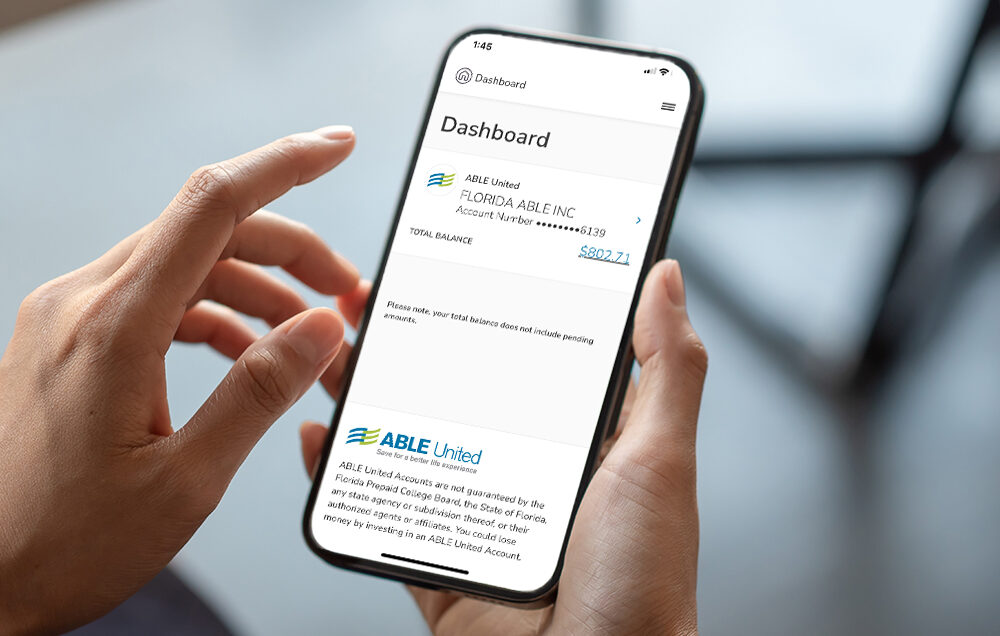Did you know that you can set up a gifting page within your ABLE United account? This holiday season, it will be easier than ever for you to save with the help of family and friends.
As an ABLE United account holder, you can set up a gifting page and use it like a GoFundMe page by setting a goal and sharing with individuals and/or organizations as a way for you to receive monetary gifts instead of physical presents.
Create a gifting page in 5 easy steps:
- Sign in: Click the gifting link on the “Account Overview” page.
- Create & Customize: Click on “Get Started” to begin the gift page creation process, then decide if you want to create a goal and share the progress you’ve made toward your goal.
- Review & Publish: See a preview of what it will look like when someone visits the gifting page, and click on “Go Live” if everything looks good.
- Share: Once the page is created, you will receive a link that can be shared directly on social media or sent to friends and family.
- Receive Contributions: You will receive an email to let you know every time someone makes a gift contribution to your account.
Once the gifting page is set up, anyone who has a link to it can contribute toward the goal. You can also give friends and family a Gift Form if they’d like to mail a check contribution.


 Back to Blog
Back to Blog