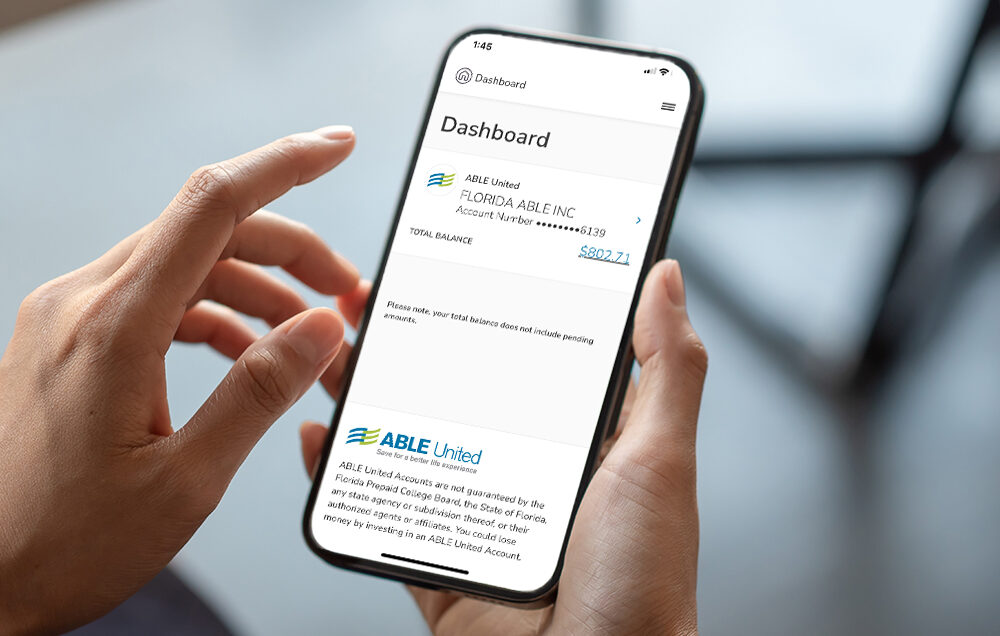How do I add another ABLE United account?
If you’re an Authorized Legal Representative of more than one Beneficiary, you can open an account for a new Beneficiary from the account you currently administer in a few steps. Once you’re signed into ABLE United, look for the “Add an account” link in the upper right corner of the screen, or in the navigation on your mobile device. Click it and follow the steps to create a new account for a new Beneficiary.
Please note, a Beneficiary can only have one ABLE account at a time.
Can I open and/or manage more than one ABLE United account?
Each Beneficiary can only have one ABLE account open at a time. If you currently have an ABLE account with another state, it can be rolled over to Florida’s program, ABLE United, by using the ABLE to ABLE Rollover Form.
If you are an Authorized Legal Representative of one or multiple Beneficiaries, you can manage multiple accounts. See how to open additional ABLE United accounts.
What type of bank accounts can I add?
You can connect a checking or savings account to your ABLE United account. These types of accounts use Automated Clearing House (ACH) payments, which are a fast and efficient way to make electronic payments.
How do I add multiple bank accounts?
Once you’re logged into your ABLE United account, go to the “Settings” tab and find the “Add a new bank” button. Follow the steps to connect a new bank account associated with either the Beneficiary of the ABLE United account or the Authorized Legal Representative. Keep in mind that you won’t be able to withdraw money from an ABLE United account to a newly added bank account for 10 days, so that we can verify the information you gave us.
Can I connect a bank account or multiple bank accounts to an ABLE United account?
Yes, we’ve made it easy by allowing you to securely log in and connect a bank account or multiple bank accounts. To connect, log in to your ABLE United account, go to the “Settings” tab located in the top right and click on the “Add a new bank” tab. Follow the steps by connecting your bank account via Plaid, a third-party application that verifies your account information, or by manually adding your bank account and routing number. If you manually add a bank account, you will need to upload a voided check or statement.
Keep in mind, new bank accounts added manually will have a 10-day withdrawal hold period; however, those added via Plaid will only have a 5-day withdrawal hold period.
Can I make direct deposits into an ABLE United account?
Yes, monthly transfers are a great way to help an ABLE United account grow and reach your yearly goal. Direct deposits, also known as monthly transfers, are automatic contributions that you can set up in just a few steps directly from your account. Look for the “Transfers” tab near the top once you’re signed in and follow the instructions.
How is an ABLE account different than a Third-Party Special Needs Trust?
Generally, an ABLE account does not replace a Third-Party Special Needs Trust (“SNT”), but rather works in conjunction with an SNT. An SNT can be used to fund an ABLE account, can encompass non-cash assets, requires an attorney to set up, and can be costly. ABLE accounts are flexible, grow tax-free, and are low-cost to maintain.
For more information, visit our ABLE accounts and SNT’s webinar.
Please consult a lawyer if you have additional questions.
Featured Content