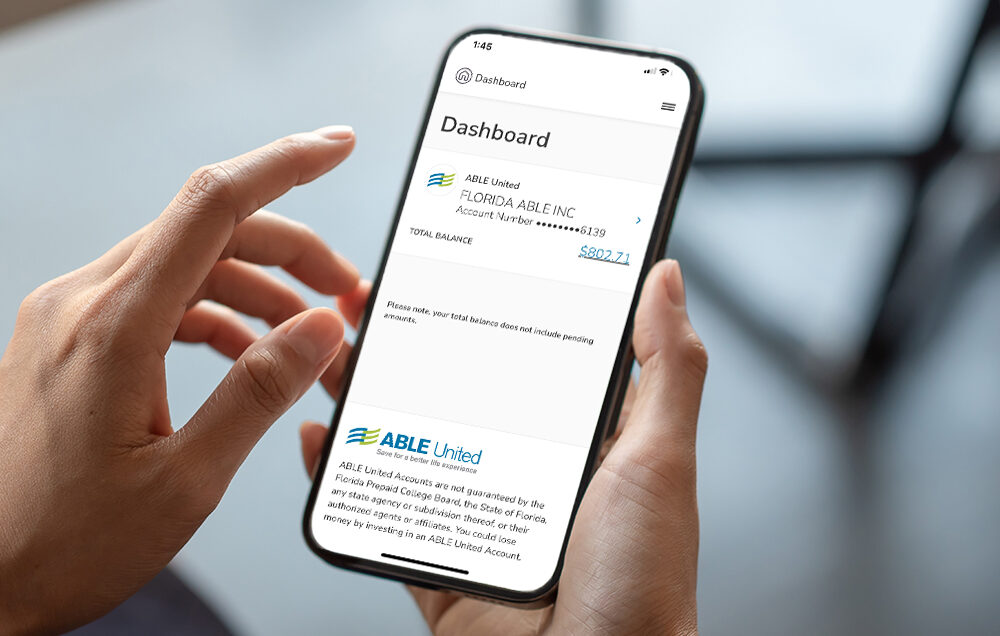Creating a gifting profile
- Go to the unique gifting page and click on “Make a Contribution”
- Check the box to “Create a Gifting Profile”
- Enter your banking details and information as usual
- Create a login after completing your gift and verify your email
What is a gifting profile?
For easier gifting, family and friends can create a gifting profile to save their banking information and have their own personal dashboard with easy access to review their gifting history and receipts.
How do I access my gifting page?
A gifting page is automatically created when you establish an account. It is a unique web page that allows family, friends, organizations and others to easily make contributions directly to your account online. They can simply go to your unique gifting page URL and add funds to your account.
You can access your gifting page by signing in to your account and looking for the “View gifting page” on your overview page.
You can set a limit on gifts, so you don’t over contribute to your account.
How do I make a gift contribution online?
To contribute online, first make sure the recipient has set up their gifting page. Then use their gifting page link to fill out the form fields as directed — like your name, address, the amount you want to contribute, whether you want to pay by debit card or with a bank account, and the occasion for your generosity.
How will I know if I’ve received gifts?
When a gift contribution has processed, you’ll get an email letting you know someone contributed to your account. All processed gift contributions will also appear in your activity feed. Please keep in mind, any gift contributions made through an online gifting page will not be available for withdrawal for 10 business days.
Are gift givers charged a fee when they contribute through my page?
Making an online ACH (bank) contribution is free, as is mailing in the Gift Form and paper check.
What happens if I no longer want to have an online gifting page for my account?
No problem. You can delete the gifting page anytime you want, and the contributions that have previously been gifted (including pending contributions) will stay in your account.
To delete your page:
- Sign into your account.
- Go to your “Account Overview” and click on the gifting module.
- Select “Edit This Page” and then click “Delete This Page.”
Once you’ve deleted your gifting page, you’ll be able to set up a gifting page again in the future if you want.
Once your gifting page has been deleted, you’ll still be able to receive gift contributions by check, as long as you have not reached your annual contribution limit.
What is the gifting limit?
If you decide to show your gifting limit, your gifting page will display the percentage of your goal that you’ve reached so far, so people who visit your page can see your progress.
Don’t worry, they can’t see the actual dollar amount you’ve collected or how much you want to save.
Who can send me gifts?
Anyone who has a link to your gifting page can contribute toward your goal. You can also give friends and family a Gift Form if they’d like to mail a check contribution.
Keep in mind that gift contributions count toward your annual contribution limit. So, if you’ve already reached it, your page will remain public, but no one can contribute again until next year.
Who can contribute to my ABLE United account?
Friends, family and organizations can make contributions to your account to help you reach your savings goals. You can share a link to your Gifting Page or download the Gift Form to allow people to contribute directly to your account.
Gift contributions count toward your yearly contribution limit. So, if you’ve already reached the limit, your page will remain public, but no one can contribute again until next year.
Featured Content